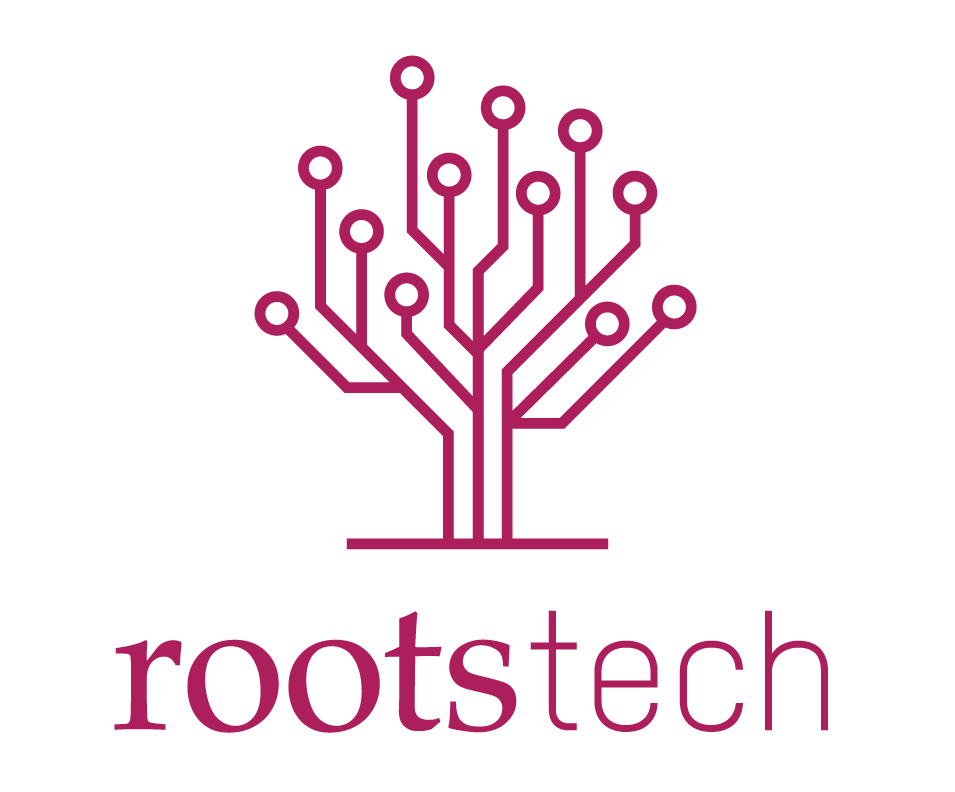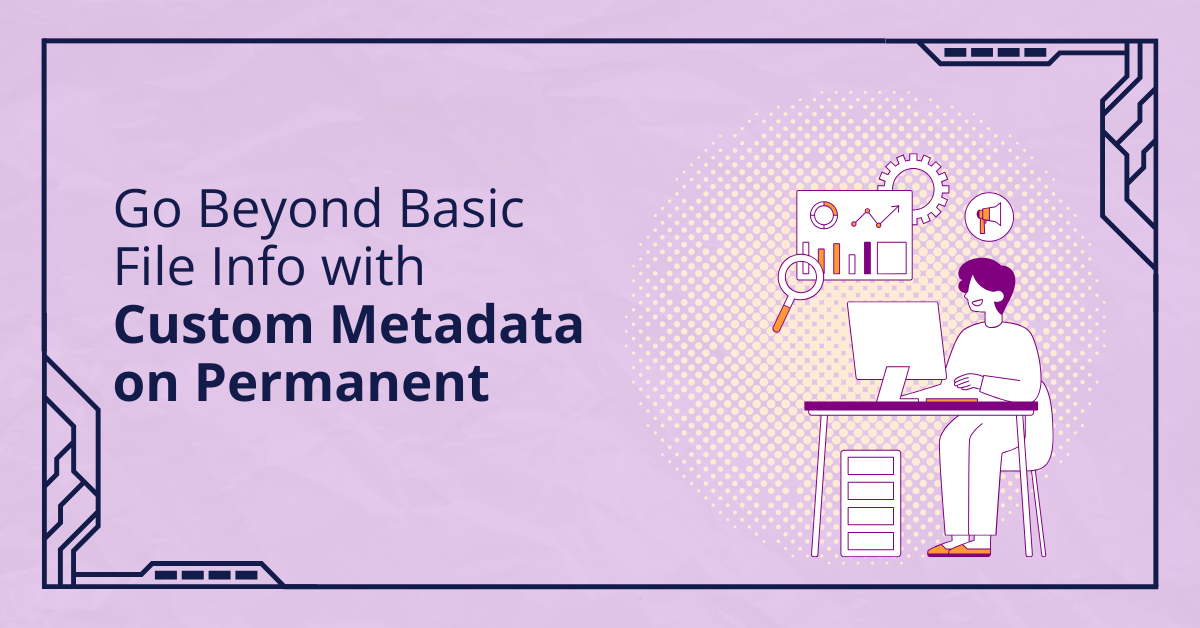
You’ve probably looked at an old photo and wondered, “Who is that?” or “Why did I save this?” It happens to all of us. Over time, it can be hard to remember the details and why they are important.
That’s where metadata comes in. Metadata is the behind-the-scenes information that answers the who, what, where, when, and how of your digital files. It helps you and future generations understand the context and meaning of your materials. At Permanent, we automatically read embedded metadata from your files, like creation dates and file types. We also provide sections where you can update the name, description, tags, alt text, date, and location. But sometimes, that’s not enough. Important details often don’t fit into standard metadata fields.
That’s why we created Custom Metadata.
Our custom metadata gives you a flexible way to describe your digital legacy in your own words. With this feature, you’re not limited to predefined fields, and you can go beyond basic file info and start building an archive that reflects your unique history and relationships.
With a simple “field:value” format, you can add any descriptive information that matters to you. For example, you might use “Event: Family Reunion 1998,” “Location: Tennessee,” or “Person: Grandpa Joe.” By creating your own custom fields, you can organize your files in ways that make sense to you, not just how a system defines them.
To see custom metadata in action, let’s take a look at how the Art+Feminism uses it in its public archive on Permanent.
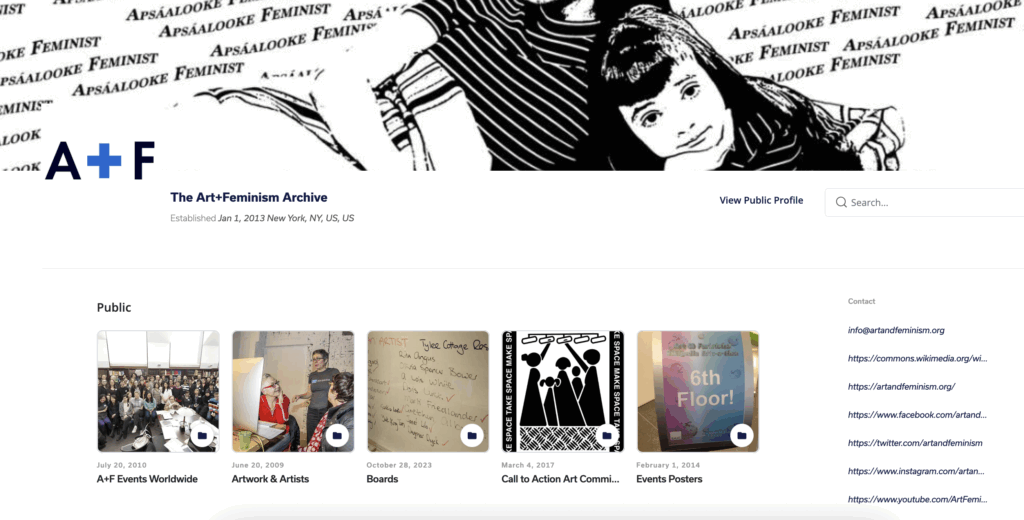
For their collection, they’ve created custom fields like:
- “Campaign Year” to group materials by specific dates
- “Country” to distinguish where the event took place
- “Creator” to indicate who created the artwork or designs
- “Event Type” to label what kind of event it was
- “Language” to identify the primary language used in the material
This extra layer of detail helps viewers understand the significance of each file, beyond basic information. The custom metadata is shown below the keywords section.
Once you create a Custom Metadata field, you can apply it to multiple files, edit it, or remove it at any time. This gives you full control over how your archive is structured and described. You can also manage the fields and values within your Archive Settings -> Manage Metadata.
Visit our Custom Metadata Knowledge Base article for a step-by-step guide on how to create and manage your own custom metadata.
How custom metadata improves your digital legacy
Adding your own metadata fields helps you show how things are connected, highlight important themes, and make your collection feel more like a storybook than a cluttered storage space. For example, you can group photos by family branches, document interviews with loved ones, or track the progress of a community project. Adding these personal details makes it much easier to see how each file fits into a bigger picture.
As your archive grows, custom metadata helps you stay organized without making things complicated. Instead of digging through folders or guessing what a file is, you can quickly search and filter by the custom fields you created. This saves you time when you want to find a specific photo, prepare something for a family history book, or share memories with your community.
Custom metadata is a simple but powerful way to make sure your digital legacy tells the full story. Start adding your own today and make your archive truly yours!