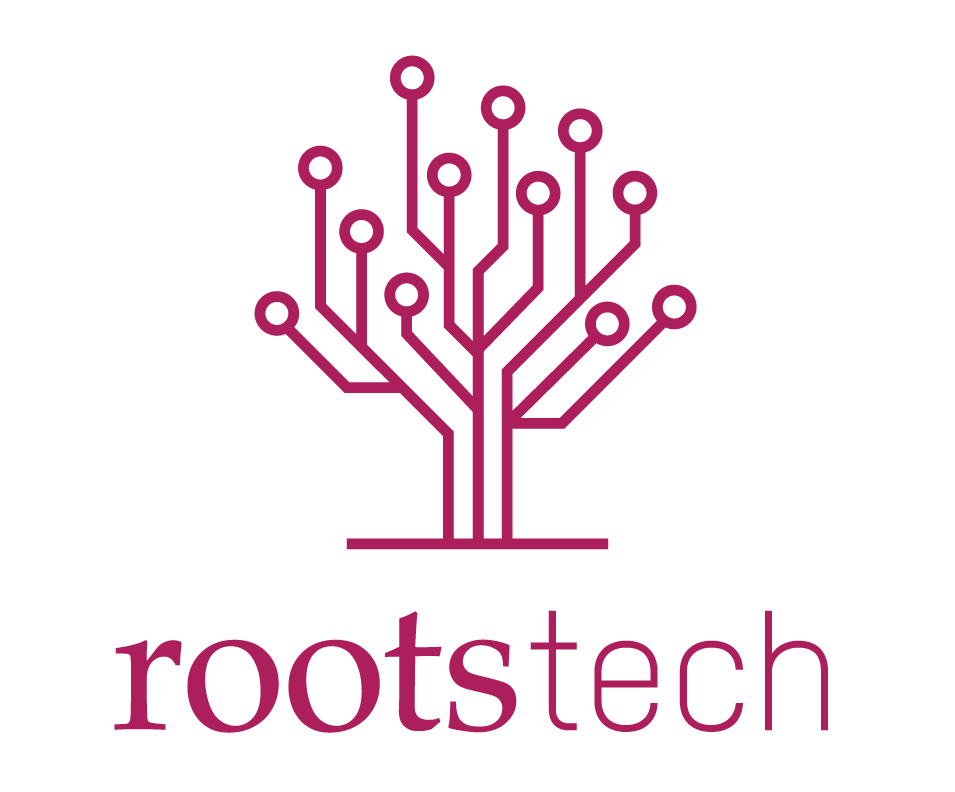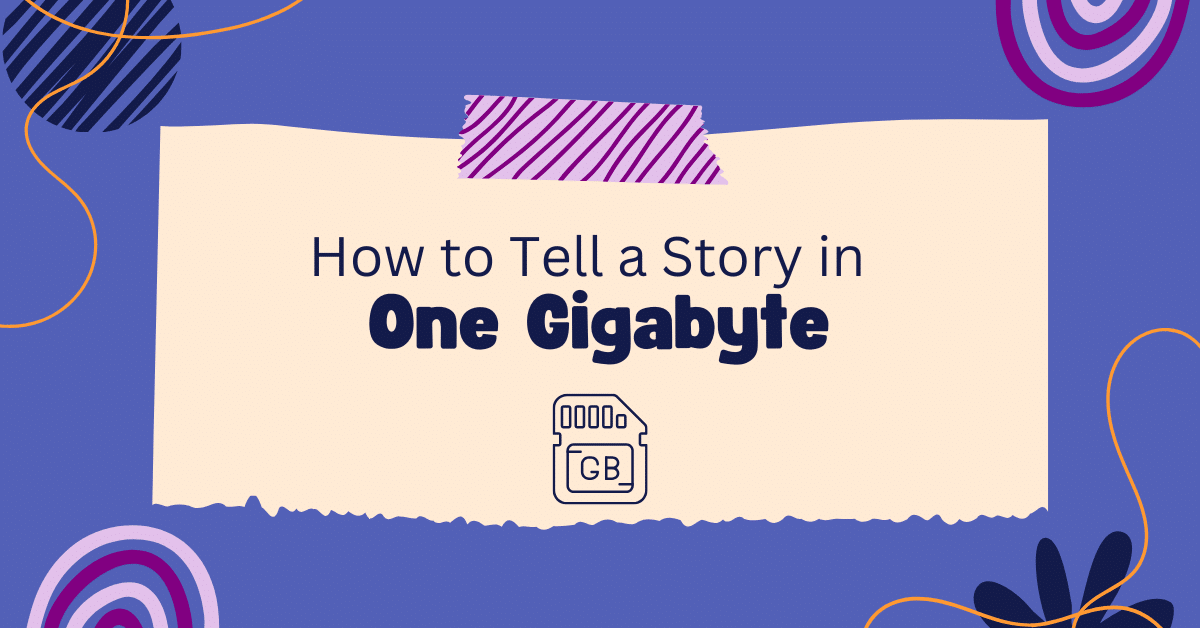
Summary
You don’t need to save everything all at once; you just need to start with a story.
Building a personal archive isn’t about uploading as many files as possible. It’s about choosing the right ones to tell a complete story. A good story in an archive has layers. It might include a few photos, a short video clip, or a voice recording. Different formats bring out different sides of the story.
Your free 1 GB gives you room to do this. It can hold around 10,000 PDF documents, 12 hours of audio, a few minutes of 4K video, or a few hundred high-quality photos. That’s more than enough to capture a chapter of your life. It could be something like a wedding, the small business you built, or the first few years of your child’s life.
Try this: pick one moment. Then gather 4 to 6 files that help tell that story. Maybe it starts with a letter saved as a PDF that only takes up about 1 megabyte. Add a few photos, around 2 to 3 megabytes each. A short video, maybe two minutes long, could take up about 300 megabytes. A scanned newspaper clipping might be about 5 megabytes. And if you have a voice recording or a song, that might use around 3 or 4 megabytes. Altogether, that’s roughly 320 to 340 megabytes, still well under your free 1 GB.
These come together to form a narrative that’s easy to revisit and meaningful, even to someone who wasn’t there.
Take Inventory of What You Have
As you begin, it might be helpful to take stock of what you already have saved across your devices. Are you holding onto mostly documents? Or is your collection heavier on high-resolution photos and videos? Different file types use different amounts of space. Check how much storage the files in a folder on your computer are taking up by looking at the Properties for the folder or specific files. A few short audio clips might barely touch your limit, while a handful of 4K videos could use it up quickly.
Ask yourself: what do I never want to lose? What would I want someone else to find years from now and understand? That’s the key.
Once you’ve looked around, make a short list. You don’t need to organize it perfectly. Just identify what you’ve got and what you’d like to carry forward. By taking inventory of what you have and what you want to preserve, you can start to understand how far your first gigabyte will go and whether you’ll need to purchase more storage.
Build With the Future in Mind
Now comes the part that makes it feel like an archive. Organizing and sharing.
When you upload a file to Permanent.org, think about what someone else would need to understand it fifty years from now. Not just what the image is, but who’s in it. Not just the recording, but why it mattered to you. Use titles that make sense. Add some context through our metadata features. These little touches help the story be remembered.
An important part is also inviting family, friends, or collaborators to help you build. Maybe your sibling has the only photo of your childhood home. You can grant different members roles that allow you to choose their access level for the archive and let them contribute.
Start Today With One Story
When you begin by choosing the right files, telling a meaningful story, and bringing in the voices that matter most, you’re doing more than saving data. You’re shaping how your story will be remembered.
Your digital legacy deserves a safe and lasting home, and this is where it starts. When you’re ready to grow, Permanent is here to grow with you. But for now, one story is enough. One gigabyte is enough.